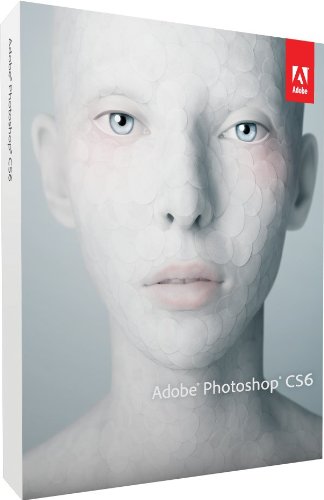Does the thought of a boring looking funeral program featuring a photograph of your loved one in a faded oval make you cringe! Here are some ideas to help you create a unique funeral service sheet that will truly reflect your loved one. You will not only feel proud of what you have created, but may find it helps you get through those early days of coping with your grief.
BRAINSTORM
Get together with friends and family of the deceased. Grab some tasty snacks, paper, pens and set a timer for 20 minutes. Each person should have there own piece of paper with your loved ones name in the centre. Write down as many different happy memories, quotes, favorite things and qualities that this person possessed Share some of your thoughts as they pop into your head, bouncing your ideas off others in the group. You will be amazed with what you come up with within your 20 minute time frame After brainstorming each person should read out what they came up with, others in the group can provide feedback of how these ideas could be depicted in a service sheet.
To get you started here are some ideas.
* Scan in fabrics or textures that remind you of your loved one. For example, Aunt Lucy loved cross stitch so i found a piece of cross stitch fabric to use as the background for the funeral program.
* Find Photographs that really reflect your loved ones personality and scan them into your computer. Who says you only have to have one for the front cover - why not make a collage, play around with layering and opacity. Don't forget about image enhancement like black and white and sepia.
* You may be lucky enough to find pieces of handwriting of the deceased for a very personal touch. For example, Aunt Lucy loved baking, so I went through her recipe book and scanned in her chocolate cake recipe that she always liked to share with people.
* Colour. Use the deceased favorite colors as inspiration for the color scheme.
* Quotes and Poems. There are many online sites that have beautiful poems that you could make part of your service sheet. Why not handwrite it and scan it in, for a real organic feel.
* The Power of Words. Use your typography skills, displaying words relating to your loved ones, in different fonts, play around with opacities and layering.
* Other Objects. Use a great free image library like http://www.sxc.hu to find other graphics to enhance your service sheet for example aunt lucy loved butterflies so i found a graphic of a flying butterfly to add to the front cover.
Don't Over Design
While collages are great.. Sometimes less really is more.
Time Line
Know exactly when you have to have your design into your printer. Find out there print specifications before you start (file type, correct page dimensions & bleed). Let your printer know that you need the printing for a funeral they are likely to be more understanding and flexible with your timeline. Also talk to your printer about different stock options such as recycled or specialty papers for added effect.
Know your limitations
While Adobe PhotoShop, InDesign or Illustrator is ideal for this sort of project, not everyone has it. Its amazing some of the designs I have seen created in programs like word or publisher.. Personally I am a PhotoShop and illustrator Fanatic, and marvel at those that can get creative in other more limiting programs.
Computer Illiterate or really pushed for time
Don't attempt if you are not confident on the computer or are feeling overwhelmed and worried about getting the project finished. A great little online company called servicesheetboutique.com [http://www.servicesheetboutique.com] can help you out. Visit the website to view their great range of high quality templates available for instant download in both JPEG and PSD formats. You can add/edit text and insert your own photos.
I hope this article got your creative juices flowing, and your really looking forward to creating a great looking funeral program in honor of your loved one. GOOD LUCK.